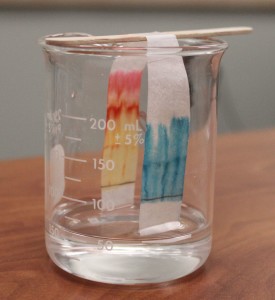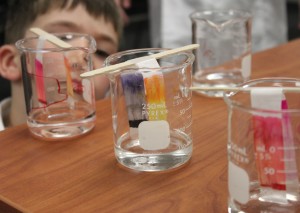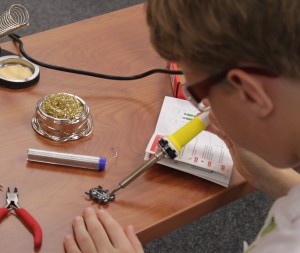2018 STEM Challenge Kids Science Camp
Catamount Kids is partnering with the STEM Challenge Initiative, Teknor Apex, and the St. Albans Museum to bring a STEM Kid’s Science Camp to St. Albans!
We’re excited about this event, which will be held in March 2018.
This workshop will run for four weeks, and we will give kids lots of hands-on learning opportunities.
Dates: Friday March 9, 2018
Friday March 16, 2018
Friday March 23, 2018
Friday March 30, 2018
Time: 6 PM to 8PM
Location: Bliss Room at the Saint Albans Museum
9 Church Street, St. Albans, Vermont 05478 (Click Here for Directions)
Cost: $100 per student, Class is designed for students in grades 3 and up.
- Covers registration fee for all four class dates
- Includes a T-shirt, water bottle, Family Passes to the Saint Albans Museum, and several projects worked on throughout the camp!
Topics Covered include:
- Learning to Solder
- Learning about DNA
- All About Density
- Polymer Chemistry
Registration will open on Thursday February 15th, 2018 at 7 PM Eastern Time.
Visit the STEM Challenge Initiative Website to Register and Learn More!
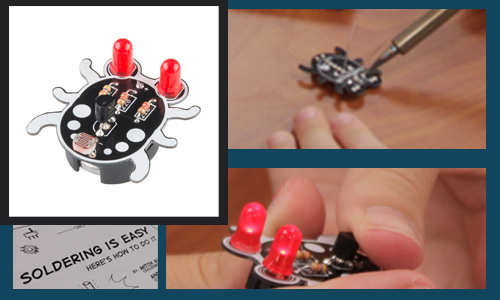 Level 1 Project: WeevilEye
Level 1 Project: WeevilEye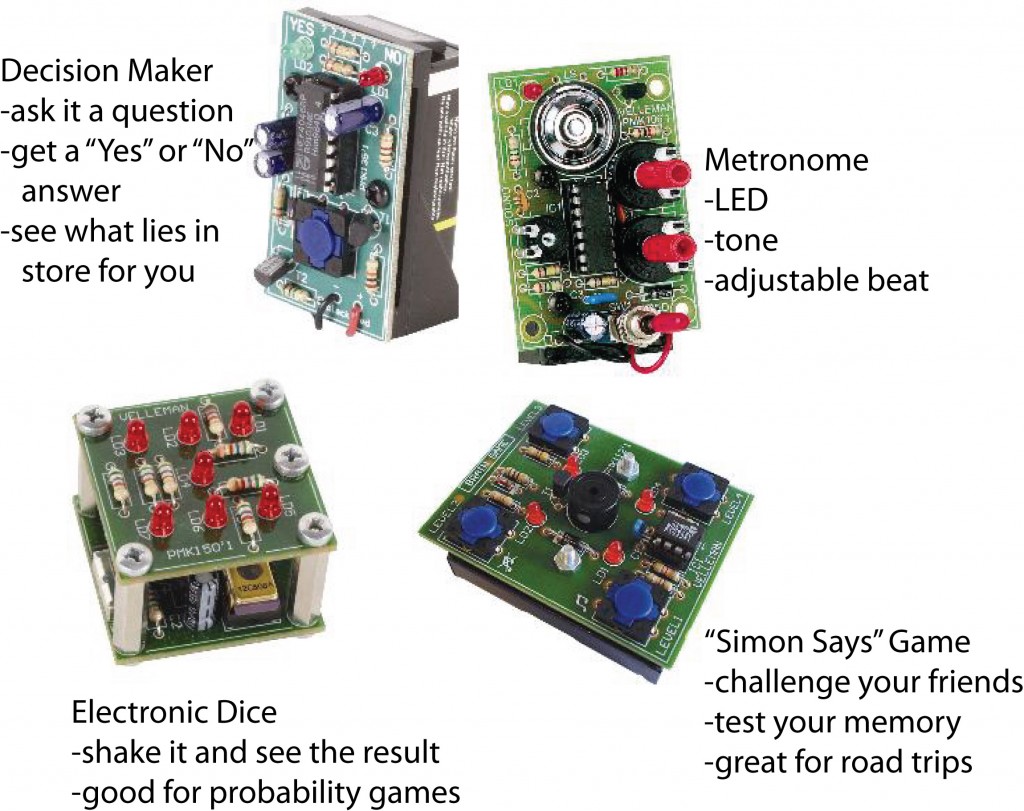 For students who have some some basic soldering skills, we will have various projects for them to select. Each student will get to do one soldering project, and they all get to take their project home at the end of the class.
For students who have some some basic soldering skills, we will have various projects for them to select. Each student will get to do one soldering project, and they all get to take their project home at the end of the class.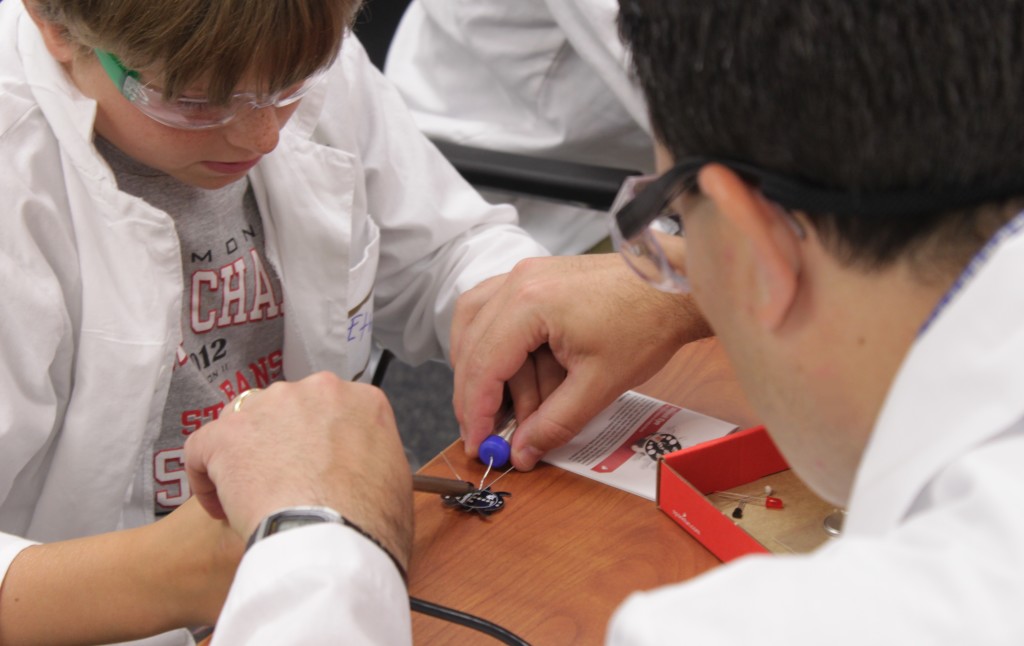



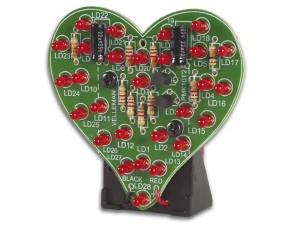 Spring 2016 Catamount Kids Parents’ Night
Spring 2016 Catamount Kids Parents’ Night




































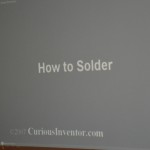







 Our February 2015 class was our first offering in our new Middle School Catamount Kids series. We did a class on computer programming concepts using the LOGO language.
Our February 2015 class was our first offering in our new Middle School Catamount Kids series. We did a class on computer programming concepts using the LOGO language.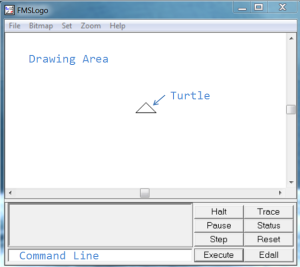 drawing environment. The drawing tool is called a “turtle.” The turtle sits in the middle of a drawing area, and using a series of commands, the programmer instructs the turtle to move in a coordinated fashion. LOGO is a great tool for introducing computer programming concepts to kids because it is fairly intuitive and easy to grasp basic concepts. It reinforces logic and critical thinking, math skills, geometry, and creativity.
drawing environment. The drawing tool is called a “turtle.” The turtle sits in the middle of a drawing area, and using a series of commands, the programmer instructs the turtle to move in a coordinated fashion. LOGO is a great tool for introducing computer programming concepts to kids because it is fairly intuitive and easy to grasp basic concepts. It reinforces logic and critical thinking, math skills, geometry, and creativity.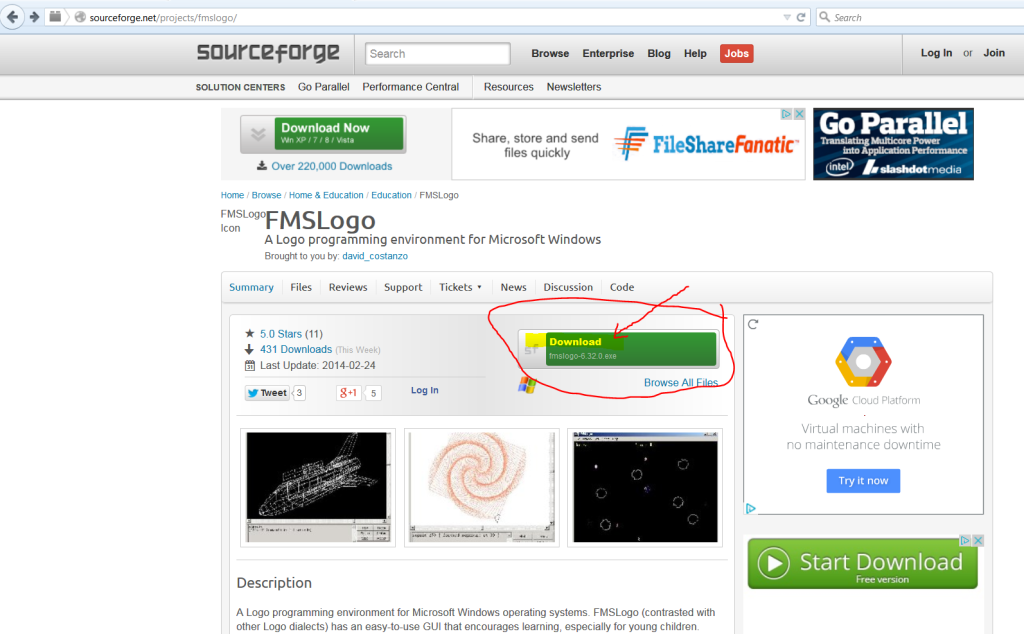 To download FMS LOGO, visit
To download FMS LOGO, visit 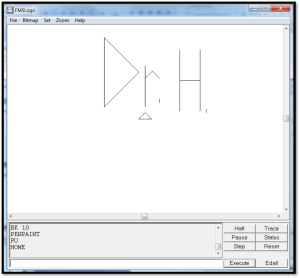
 atamount Kids is pleased to once again have Stuart Strife guest teach in our program this spring. Stuart will be presenting a lesson titled “The Rock Cycle.”
atamount Kids is pleased to once again have Stuart Strife guest teach in our program this spring. Stuart will be presenting a lesson titled “The Rock Cycle.”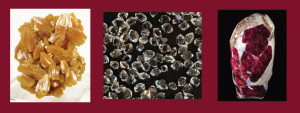 We’ll examine the physical properties of minerals, construct a table of characteristics, and use a decision tree to identify various types of minerals.
We’ll examine the physical properties of minerals, construct a table of characteristics, and use a decision tree to identify various types of minerals. We are pleased to invite back Dr. Richard Dickinson, Jr., from
We are pleased to invite back Dr. Richard Dickinson, Jr., from  In our Catamount Kids Elementary Program, one of our favorite labs is “Leaf Chromatography”. In Leaf Chromatography, we use
In our Catamount Kids Elementary Program, one of our favorite labs is “Leaf Chromatography”. In Leaf Chromatography, we use  2. Once you have the filter strip cut, using a pencil, draw a line with about 1 ½ cm from the bottom of the filter strip. The line should go horizontally across the width of the filter strip. Make sure to use pencil for this line, as a pen or marker contains pigments that will interfere with your test. The pencil line will be the starting point. You will use this line to mark the position where you will apply your pigment sample.
2. Once you have the filter strip cut, using a pencil, draw a line with about 1 ½ cm from the bottom of the filter strip. The line should go horizontally across the width of the filter strip. Make sure to use pencil for this line, as a pen or marker contains pigments that will interfere with your test. The pencil line will be the starting point. You will use this line to mark the position where you will apply your pigment sample.
 4. Now attach your filter paper strip to the popsicle strip using a small piece of scotch tape. The filter strip should hang down from the stick. The pigment sample should be at the far end of the filter strip, away from the popsicle stick. You can also prepare two filter strips with different pigment samples and hang both strips from one popsicle stick, one on each side. This approach lets you test two samples per jar.
4. Now attach your filter paper strip to the popsicle strip using a small piece of scotch tape. The filter strip should hang down from the stick. The pigment sample should be at the far end of the filter strip, away from the popsicle stick. You can also prepare two filter strips with different pigment samples and hang both strips from one popsicle stick, one on each side. This approach lets you test two samples per jar.